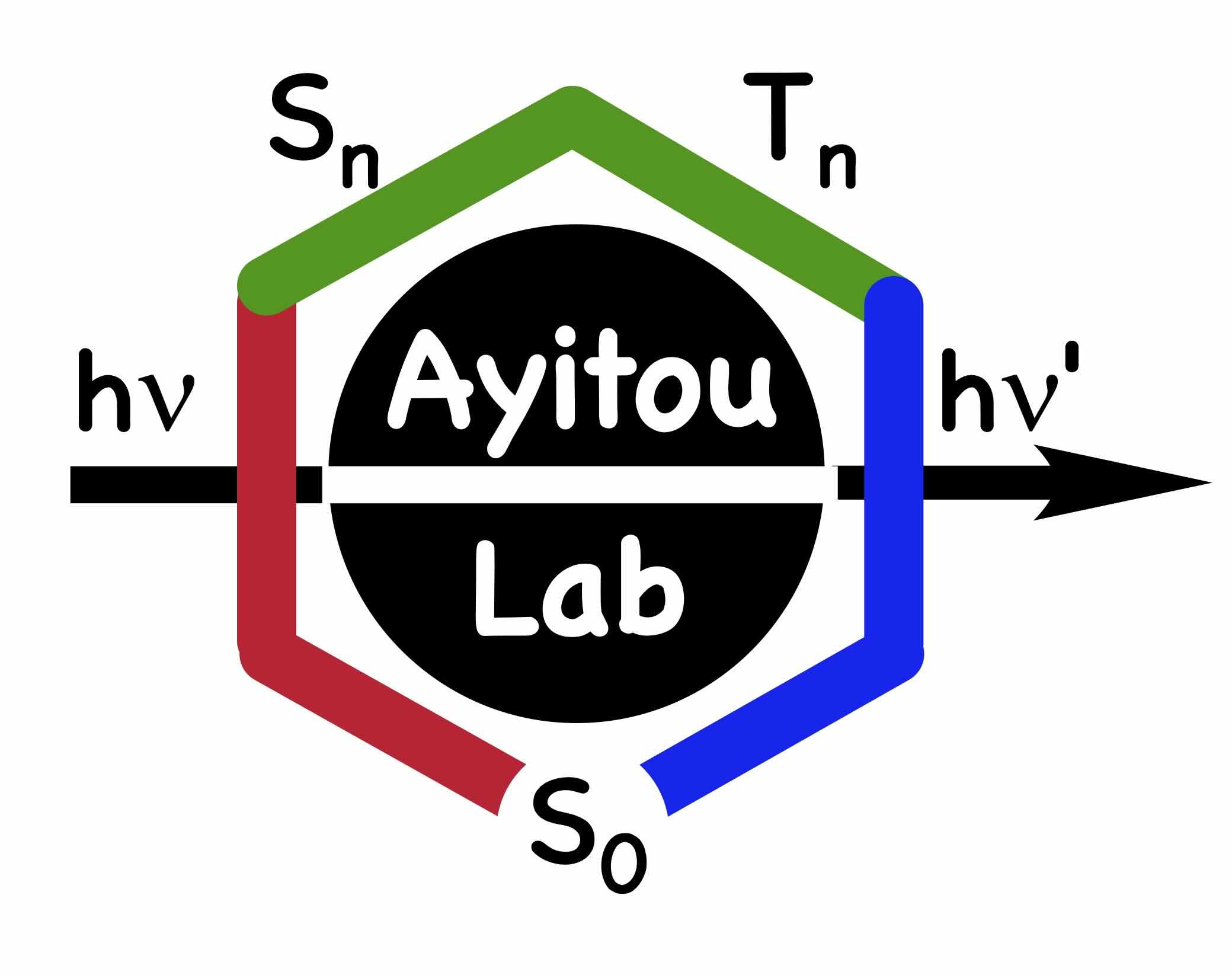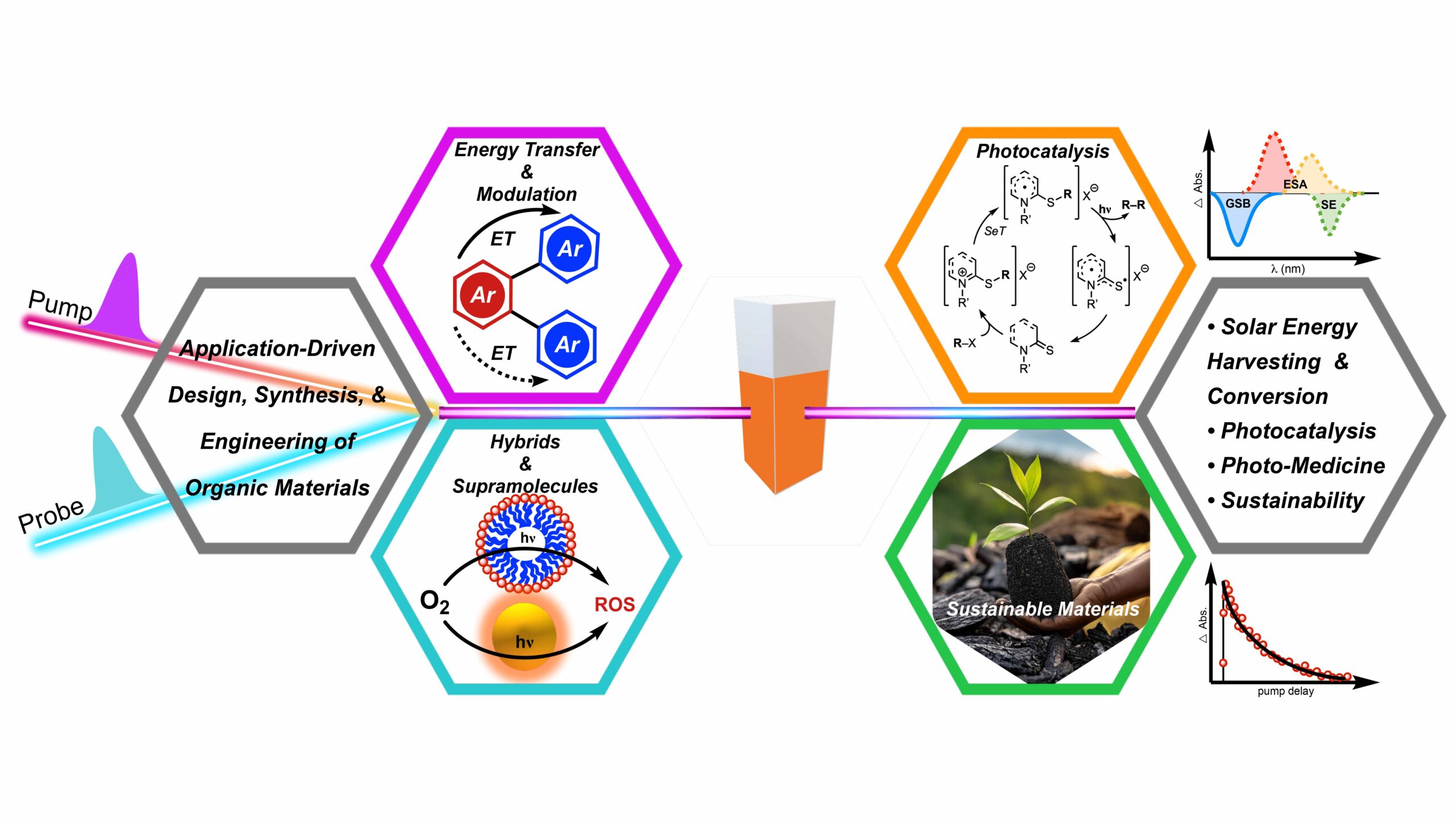Software / Templates / Tutorials
Only lab members can access our password-protected documents/procedures…you may contact Dr. Ayitou to access or download these files!
Recommended Chemistry Software
- ChemDraw: This is free for all students/faculty/staff and can be downloaded from the UIC Webstore (link).
- MestreNova for NMR processing: Visit the NMR facility website (link) to download MestreNova and the License file. To transfer your NMR files from the server, you may use any FTP software approved by the NMR facility staff. A recommended FTP software for Mac users is Fetch, free for all students/faculty/staff and can be downloaded from the UIC Webstore (link).
- Mercury (CCDC) for XRD crystallography data and visualization of crystal structures: Mercury and other related software can be downloaded free of charge from this link!
- Igor Pro: Igor Pro is used for spectra-processing (xy scatter, xyz matrix, contour plots, 3D surfaces, etc) and other graphical processing. The latest version of this software can be downloaded from the Wavemetrics website (link). Ask AJA for a paid license!
- Surface Xplore for transient absorption data: This software is needed to process TA data (spectra correction and kinetics analysis)…this software can be downloaded from the Ultrafast Systems website (link).
- Glotaran & R for TA global/target analysis: Glotaran is a tool for Global/Target analysis of TA data. Glotaran can be downloaded from this website (link). R console/environment is required to run Glotaran! Ask AJA or Joe on the steps to install Glotran and R and how to use this combination for Global/Target analysis of TA data!
- Papers/ReadCube: This is recommended for reference/citation in Word documents. Ask AJA for a paid license!
PPT & Words Templates
Tutorials
- Fluorescence & Phosphorescence Measurements using FLS 1000
- Transient Absorption Measurements
- Ayitou Lab TA training videos
- Freeze-Pump-Thaw (Ayitou Lab Video)
- Solvent purification system
- Glove box SOP
- Using the Automated Column Chromatography
- Using the CEM Microwave Reactor
- How to Clean UV-vis & Fluorescence Cuvettes
![]()